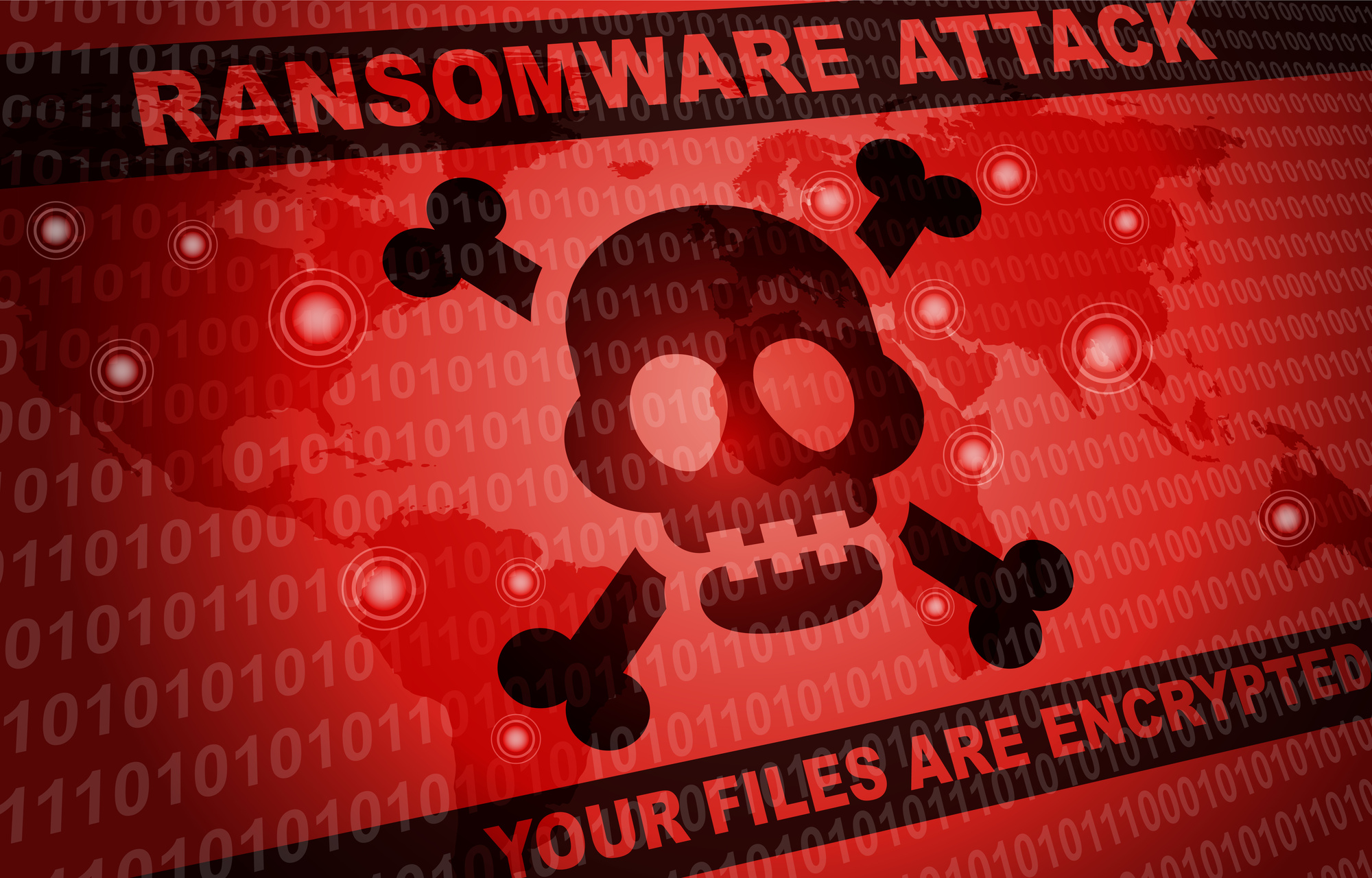In 2020, ransomware attacks on companies occurred once every 11 seconds.
As the old adage goes, an ounce of prevention is worth a pound of cure. The best way to protect your data is to avoid a ransomware attack in the first place.
But what if it’s already too late? What if your computer’s files have already been taken hostage? Is ransomware removal possible?
It won’t be easy, but it is possible. Keep reading to learn how to remove ransomware and recover your important files.
Isolate the Infected Device(s)
It’s bad enough if one computer gets taken hostage, but you don’t want the attack to spread. Stop it in its tracks by immediately disconnecting the infected device from everything else connected to the network.
This includes other computers, tablets, and even your smartphones. You’ll also want to disconnect external hard drives, shared network drives, and cloud storage accounts.
Determine the Type of Attack
Now that you’ve isolated the ransomware attack, it’s time to figure out which strain has infected your devices.
The most common types of ransomware include:
- Filecoders
- Screenlockers
- Scareware
- Doxing-related ransomware
We don’t have time to dive into the specifics of each type of ransomware. You can find out more by visiting online forums or contacting a computer repair expert in your area.
Options for Ransomware Removal
Interestingly, most ransomware programs are designed to delete themselves after they’re finished encrypting your files. After all, cybercriminals don’t want to leave any evidence behind.
To find out if there’s any ransomware lingering on your computer, run a scan with your antivirus program of choice. You could also call the antivirus tech support helpline for professional guidance.
If you’re incredibly tech-savvy (and don’t mind doing a lot of research), you might be able to manually remove the ransomware. More than likely, though, you’ll need some expert help to make sure the job gets done right.
Recover Your Files
The ransomware may be gone, but you’re left with encrypted files to recover. What’s your next move?
You have two options:
- Restore your system files from a backup
- Use decryption tools to regain access
Provided you’ve performed regular backups of your PC’s operating system, restoring it is the easiest option.
You could try to access “shadow” copies of your locked files. Windows 10 and Windows 8 also offer a straightforward File History feature that quickly restores previous file versions.
What if you don’t have recent system backups?
If you know the specific strain of encryption, check to see if there’s a decryption program you can download. There are always new tools and programs rolling out to help unlock files that were taken hostage.
Now You Know How to Remove Ransomware
Ransomware attacks are on the decline, but you still need to remain vigilant.
Keep all your devices protected with the latest antivirus and antimalware programs. If you still fall victim to a ransomware attack, refer back to the steps above to recover your files without paying the ransom.
Now that you know how to remove ransomware, what’s next? Keep browsing our site for more great tips and advice.